If you want to change password of your e-mail account you need to perform the following steps:
1. Log into your cPanel account.
2. In the "Email" section, click on the "Email Account" icon.![]()
3. Scroll down to the "Email Accounts" section and you will see your e-mail account listed there.
4. Now you should click on the "Change Password" button next to your e-mail.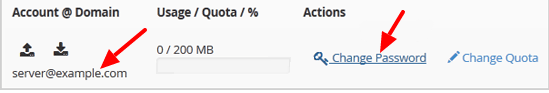
5. Enter your new password or use password generator.
6. Click on the "Change Password" button.
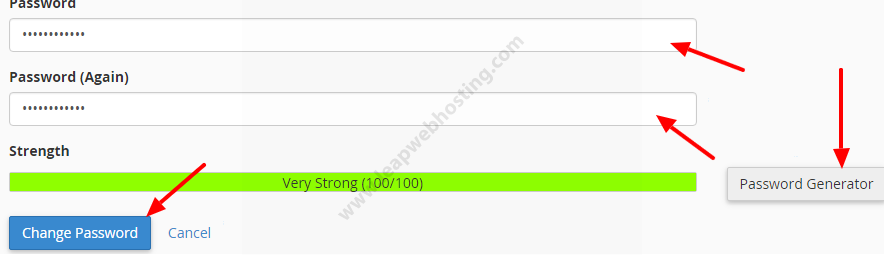
Congratulations, your e-mail password has been successfully changed and now you can access your e-mail using your new password!

