If you want to create a new e-mail address you need to perform the following steps:
1. Log into your cPanel account.
2. In the "Email" section, click on the "Email Account" icon.![]()
3. Enter an e-mail address that you wish to create, such as "JohnDoe"(if you manage more than one domain, select the appropriate domain in the dropdown menu).
4. Enter your new password or use a password generator.
5. Change the quota or leave this as it is and then click on the "Create Account" button.
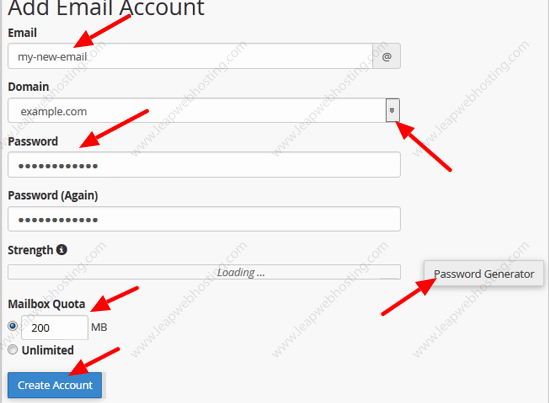
Once your e-mail account is created, it will appear under the "Account & Domain" tab.
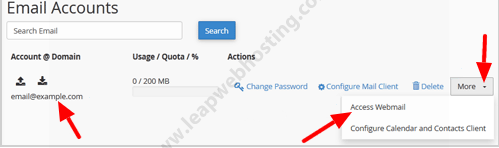
Tip: You should save your login and password somewhere on your computer as it will be required if you will need to setup an e-mail client.

