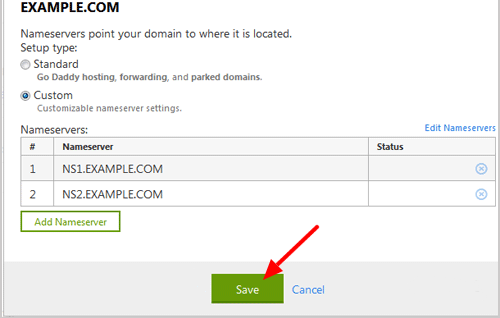After purchasing a hosting account, you will receive a welcome e-mail from us which contains our nameservers. You need to update your domain nameservers to ours.
If your domain is registered at GoDaddy, you should follow this tutorial to update nameservers for your domain.
1. Log into your GoDaddy account.
2. Click on the "+ (plus)" icon next to the domains in the "Products" tab.
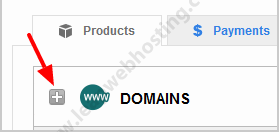
3. Click on the "Launch" button next to the domain you want to manage.
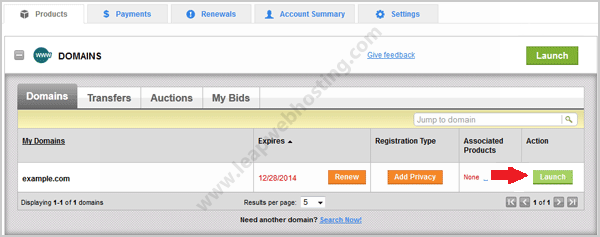
4. In the settings tab, click on "Manage" under "Nameservers".
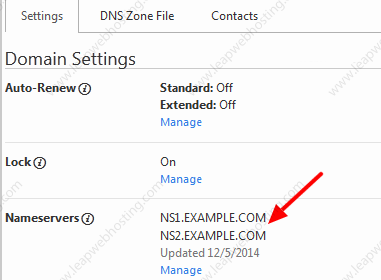
5. In "Nameservers Settings" select "Custom" and then click on "Edit Nameservers".
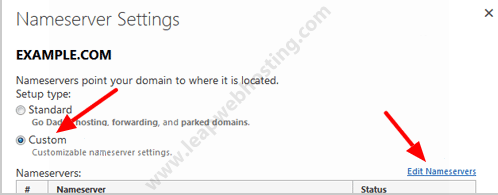
6. Enter our nameservers in the provided fields and then click on the "OK" button. 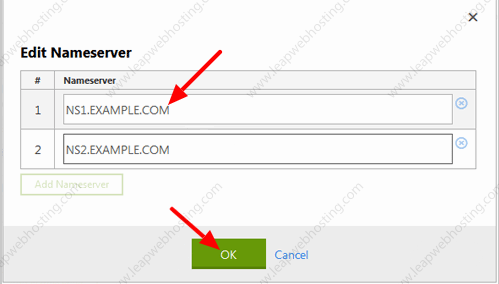
7. Now click on the "Save" button.