1. Log into your cPanel account.
2. In the "Domains" section, click on the "Redirects" icon.

3. Scroll down the page and under "Current Redirects" and next to the desired domain click on the "Delete" button.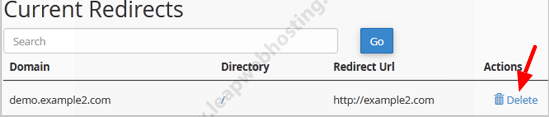
4. Click on the "Remove Redirect" button.
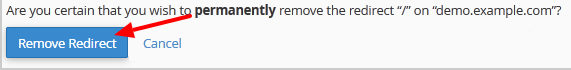
- 0 Users Found This Useful

