1. Log into your cPanel account.
2. In the "Files" section, click on the "File Manger" icon.
![]()
3. Click on the "+ Folder" icon.
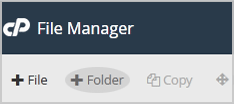
4. In the "New Folder Name" field enter new folder name, for example, "myfolder". Then click on the "Create New Folder" button.
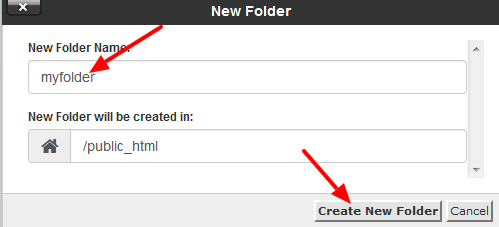
How to create new file like?
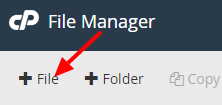
2. In the "New Filename Field" enter new filename, for example, "MyFile.txt". Then click on the "Create New File" button.

