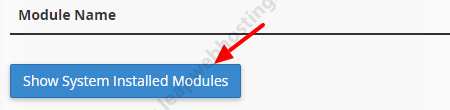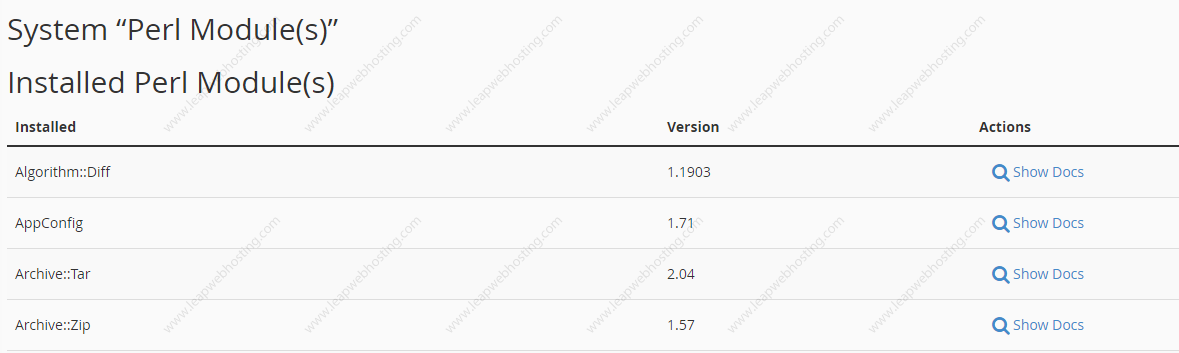In this documentation, we can check how to install Perl module in cPanel. Perl modules are collections of functions that allow you to perform tasks in Perl. You will need to install a Perl module before you can use it inside a Perl program.
1. Login into your cPanel account.
2. In the "Software" section, click on the "Perl Modules" icon.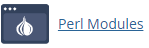
3. You can search the Perl module by typing the module’s name in the search box.
4. We can see the available Perl modules by clicking the option "Show Available Modules". 
5. You can install the Perl module by typing the module name in the text box and click the "Install Now" button.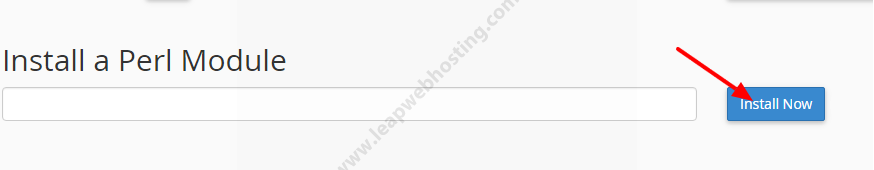
6. Once the installation completed, you will get the following message.
"Successfully installed AAAA-Mail-SpamAssassin-0.002
3 distributions installed."
7. We can see the system installed modules by clicking the button "Show System Installed Modules".