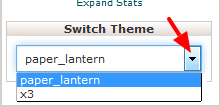Switching over to another cPanel theme with a different style is easy and there are two ways to do so.
First method: Paper Lantern Theme.
1. Log into your cPanel account.
2. In the "Preferences" section, click on the "Change Style" icon.
![]()
3. You will see a lot of themes on the page. Just select the one you like and click on "Apply".
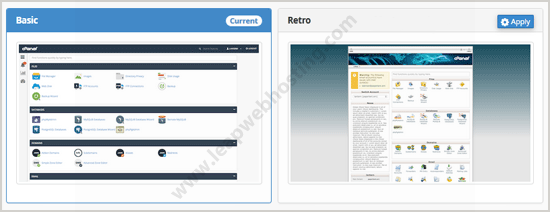
Second method: Change the theme instantly (Retro X3 Theme Only)
1. Log into your cPanel account. In your cPanel account on the left side of the page you will see a "Switch Theme" option in the dropdown menu.
2. Choose your favorite theme and it will be applied automatically.