This is a debugging tool for problems with e-mail delivery. Unless you have a good understanding of e-mail headers you will be better off contacting your host if you have problems. For now, enter an e-mail address in the box and click "Run Report" . If you haven’t received mail recently the first part- "Delivery Report" may be blank.
1. Log into your cPanel account.
2. In the "Email" section, click on the "Track Delivery" icon. If you see any red exclamation marks in the report, you should contact support at Internet Server or at your own hosting company.
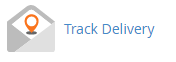
- 1 Users Found This Useful

