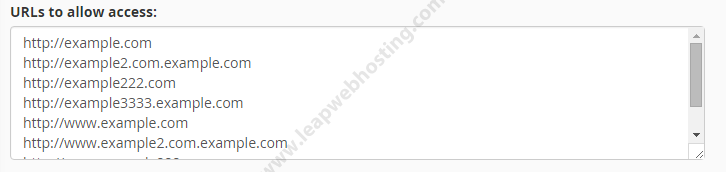External websites can use <img/> tag to display an image from your website on other websites all over the internet. It will result in bandwidth consuption on your end. To protect yourself, follow the steps below.
1. Log into your cPanel account.
2. In the "Security" section, click on the "HotLink Protection" icon. ![]()
3. If it displays "Hotlink protection is currently disabled" click on the "Enable" button.
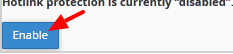
How to configure hotlink protection?
Under "URLs to allow access:" you can allow an external websites to access your images. Your websites on cPanel account are allowed to have access by default.