Access to raw logs is also provided. Raw logs are very important if you want to run the logs through your own website statistics software program or investigate unauthorized access to your files.
1. Log into your cPanel account.
2. In the "Metrics" section, click on the "Raw Access" icon.
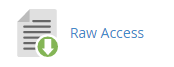
Your browser will automatically download the file onto your hard disk. Unzip the file using software such as Winzip or 7zip(for Windows) and Stuffit Expander(for Mac) and you will be able to use those files for your reference.
- 3 Users Found This Useful

